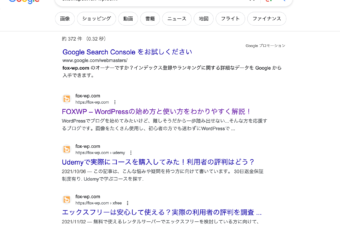この記事は、自分用のメモを兼ねています。 検索順位が付かない時にまず確認すべきことは、「記事がインデックスされているか」「記事に設定されたtitleタグが想定通りに設定されているか」です。 途中からSEO対策としてYoa…
GA4でイベントのイベントパラメータを確認する方法
GA4でイベントのイベントパラメータを確認するには、探索を利用します。 この記事では探索の自由形式でイベントパラメータを確認する基本的な方法を解説していきます。 探索でイベントパラメータを確認する大まかな手順は以下の通り…
WordPressのおすすめセキュリティプラグイン6選
WordPressセキュリティプラグインを使えば、専門的知識がない方でも手軽にセキュリティ対策を行うことができます。 マルウェア・ブルーフォースアタック・ハッキングといった様々な障害からあなたを守ってくれます。 この記事…
WordPressでおすすめの目次プラグイン8選
記事に目次を挿入すれば、読者に記事の全体像を理解してもらいやすくなります。欲しい情報があるか判断する手助けとなり、読者にとって使いやすいサイトと認識してもらえます。 この記事では、目次を挿入できるおすすめのWordPre…
WordPressでバックアップを取る2つの方法を解説
バックアップとは情報のコピーを元の保管場所とは、違う場所に保管することです。この記事では、WordPress初心者に向けて、WordPressでバックアップを取る方法を解説します。 記事の前半では「なぜWordPress…
WordPressでよくある質問の構造化データを追加する方法【FAQ Schema】
WordPressでよくある質問の構造化データを追加する方法には、「プラグインを利用する方法」「ツールを利用してコードを生成する方法」「手動でコードを書く方法」の3種類があります。 この記事では、前半でよくある質問の構造…
WordPressでおすすめのバックアッププラグイン5選
この記事ではWordPressでおすすめのバックアッププラグインを紹介します。 プラグインを利用すれば、WordPressのバックアップが簡単にできます。WordPress初心者の方は、プラグインを利用したバックアップを…
WordPressのPHP設定を変更する方法(php.ini)
WordPressでは特定のテーマでPHP設定がある数値以上必要となる場合があります。 これらの数値はphp.iniファイルによって設定することから、php.iniパラメータと呼ばれることがあります。 ただしレンタルサー…
WordPressでおすすめの画像圧縮プラグイン5選
この記事では、WordPressでおすすめの画像圧縮プラグインを紹介します。 WordPressで画像圧縮ができるおすすめプラグイン EWWW Image Optimizer EWWW Image Optimizerは、…
WordPressの投稿編集画面でその投稿を表示する方法
この記事では、WordPressのブロックエディターを利用している際に、編集している投稿を表示する方法を解説します。 ここで解説する方法は、プレビューで編集中の内容を表示するのではなく、すでに公開済みの投稿を表示する方法…